The site footer is a valuable piece of site real estate, often containing important lead generating items such as mailchimp and social. A well designed footer can be a tremendous benefit.
By creating an appropriate footer you can enhance the credibility of your site by informing visitors on how to contact you, asserting copyright over the site content, setting out the legal terms and conditions for using the site, and establishing the trade associations or other bodies that recognize the legitimacy of your business.
For this article we have compiled a list of 10 WordPress Footer Plugins that will help you to create beautiful and fully optimized footers for your websites.
Let’s explore the list.
Must Read —
Best WordPress SEO Plugins for 2017
Best WordPress Google Map Plugins 2017
1. Smart Footer System

Smart Footer System is a Footer plugin for WordPress that allows its users to unparalleled footer customization. In fact, you can build infinite footers using all the most popular Page Builders such as Visual Composer, Elementor Builder etc. And even those of Themes such as Avada’s Fusion Builder, Enfold Builder, Swift Builder and many others already tested.
This plugin has several footer modes like normal footer mode, sticky footer mode, slide up footer mode, CSS3 footer mode, accordion footer mode and much more. Smart Footer System is packed with some exceptional features like WooCommerce panel settings, CSS selector to hide part of your theme, powerful admin panel, control panel ti import and export footers, easy to install and various other customization options.
Demo & Download
2. Footer Putter

Among the best free WordPress footer plugins, this is one of the most popular and frequent used footer plugin. This excellent and useful plugin will put footer on the site to boost your online presence and credibility to human visitors and search engines alike.
Footer Putter can create two widgets: a Footer Copyright Widget and a Trademarks Widget, Includes your site accreditations to demonstrate that your business meets the required standards for your industry and the footer hook setting allows you to add the footer in just the right place on themes that do not have suitable widget areas.
Demo & Download
3. Footer Text
This plugin provides an interface in the dashboard, similar to the post edit screen that allows you to easily change the text displayed in the footer on the front-end. After installing the plugin, add the footer_text() template tag to your footer.php theme template where you want the text to display.
Demo & Download
4. Add to Footer
Add to Footer allows you to add any HTML or JS code to the footer for your WordPress theme. This ensures that you don’t need to keep adding the same code in case you change your theme. This plugin comes inbuilt with support for Google Analytics and Statcounter. v1.3 adds support for the new Universal Analytics.
Demo & Download
5. Insert Headers and Footers
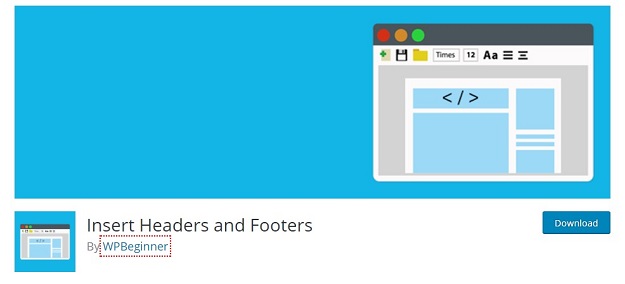
Insert Headers and Footers is a simple plugin that lets you insert code like Google Analytics, custom CSS, Facebook Pixel, and more to your WordPress site header and footer. No need to edit your theme files.
The simple interface of the Insert Headers and Footers plugin gives you one place where you can insert scripts, rather than dealing with dozens of different plugins.
Demo & Download
6. Genesis Custom Footer
This plugin adds a section to the Genesis Theme Settings page where users can modify or replace the default Genesis footer credits. You can use any of the existing Genesis footer shortcodes, your own HTML, or just simple text. Genesis Custom Footer is compatible with any Genesis child theme, whether created by StudioPress or by a third party developer.
Demo & Download
7. Storefront Footer Bar
A simple plugin that adds a full width widget region above the default, columnised Storefront footer widget area. Customise the display by adding a background image and tweaking colors via the Customizer. This plugin requires the Storefront theme to be installed.
Demo & Download
8. Footer Mega Grid Columns
Footer Mega Grid Columns is a free plugin which allows you to create footer areas in grid depending upon the requirement of your theme.
Footer Mega Grid Columns – Register a footer widget area for your theme and allow you to add and display footer widgets in grid view with multiple columns.
Demo & Download
9. Custom Admin Footer Text
Custom Admin Footer Text lets you customize the left and right admin footer text. Overwrite the default text or links with anything of your choosing. Great for developers working on client sites who want to include support links, bylines or credits in the footer.
Demo & Download
10. Royal Footer Bar
Royal Footer Bar is so clean, super flexible to use and has a fully responsive professionally designed bars, Proven to convert your daily website/blog visitors into highly responsive targeted email list subscribers OR buying customers OR traffic generating machine using social media share feature within just 2-3 minutes.
Demo & Download




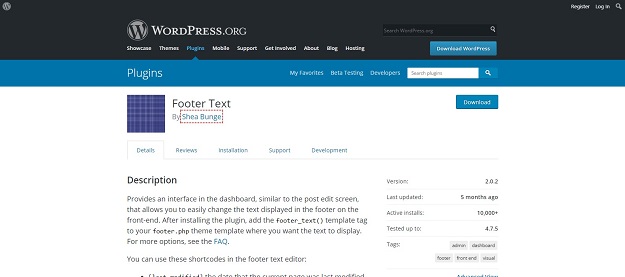
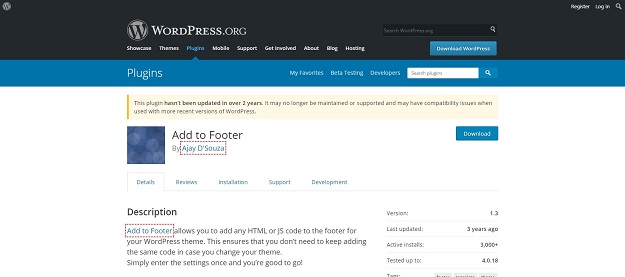
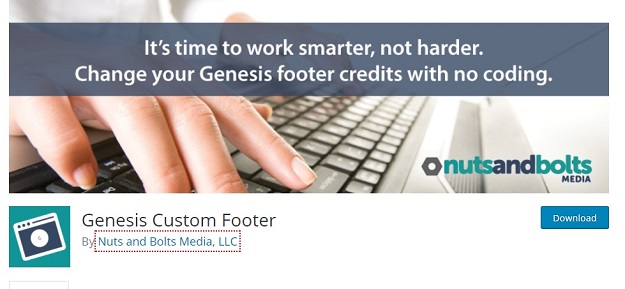

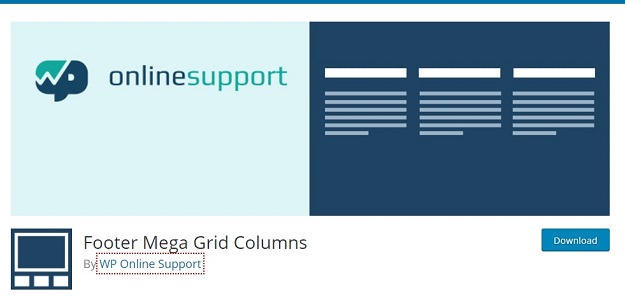
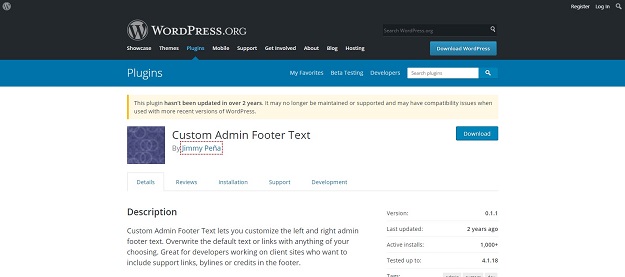






Leave a Reply