WordPress Table plugins allow you to easily access and organize data (content) in an elegant way. Though you can create dynamic tables with the help of coding but the overall process is time consuming and complex. In this article we have compiled a list of 10 Best WordPress Table Plugins by which you can create dynamic and professional looking tables for your projects. One of the best features of these plugins is responsive by which you can create mobile friendly tables.
Must Read —
Best WordPress Landing Page Plugins 2017
10 WordPress Footer Plugins You Can’t Miss
Best WordPress Google Map Plugins 2017
1. wpData Tables
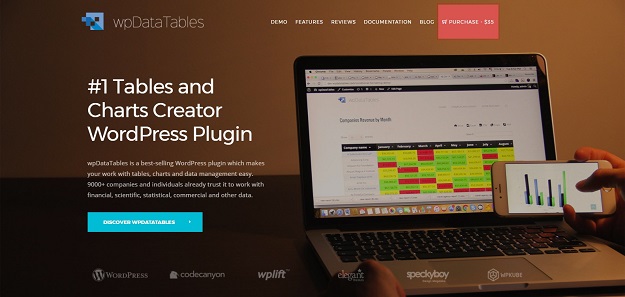
wpDataTables is a powerful responsive Tables, Spreadsheets and Charts Data Manager in a form of a WordPress Plugin. wpDataTables is built to work with MySQL databases, you can show results of your queries, even when datasets have millions of rows, also it can be configured to work as a CRUD tool for MySQL tables.
wpDataTables have several built-in editing tools-editor dialog, in-line editing in the table or a convenient Excel- like editor interface. Each editor supports different controls such as dropdowns or datepickers.
You can use one of 3 supported libraries for Chart rendering, Google charts, Highcharts or Chart.js, altogether providing 35 types of charts. You can configure advanced filters for your tbale so that each column would have it own filter- dropdown, checkbox, text input, date range picker or other.
Demo & Download
2. League Table
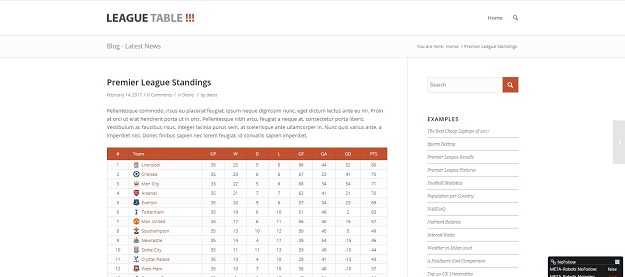
League Table is a versatile WordPress plugin that allows you to create beautiful sortable and responsive tables inside your posts, pages, custom post types or widget area.
With 105 options per table, 17 options per cell, 13 general options, a spreadsheet editor to edit the table data and an advanced multi-columns sorting system you can creatively represent every kind of table.
Demo & Download
3. WordPress Dynamic Tables

WordPress Dynamic Table lets you import tables from a various of sources like Excel, ODT, CVS, XML and MySQL queries. Import tables from Excel, ODT, CVS, XML files and MySQL queries and publish them in the front-end in responsive mode. You can choose how to sort table, enable or disable columns, add charts for each Table, set width and rearrange their order.
Tables can be displayed using shortcodes or widgets while you can set which columns can be visible for Mobile and Tablets when Responsive mode is enabled.
Demo & Download
4. Advanced Tables
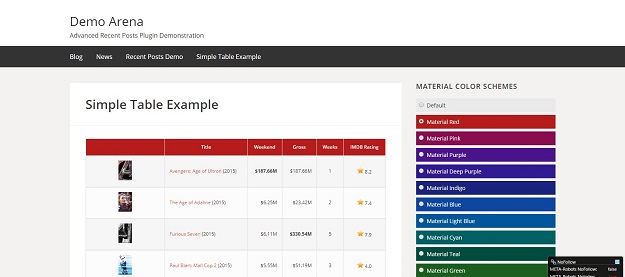
Advanced Tables – this is a plugin that creates a custom post type – Tables. Tables can be edited using a simple and user-friendly Excel-style editor. Any Table can be inserted into any Post or Page using the shortcode.
Demo & Download
5. Visual Table Formatting
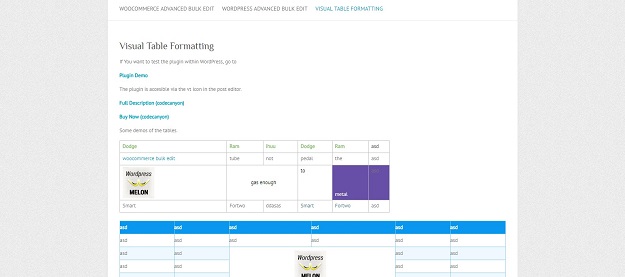
The visual editor lets you add, edit, change cell formatting in a familiar, spreadsheet-like way. Avoiding the database, all the data is stored in a single shortcode, thus making it extremely easy to transfer between different posts or wordpress installations.
Demo & Download
6. TablePress

TablePress allows you to easily create and manage beautiful tables. You can embed the tables into posts, pages, or text widgets with a simple Shortcode. Table data can be edited in a speadsheet-like interface, so no coding is necessary. Tables can contain any type of data, even formulas that will be evaluated. An additional JavaScript library adds features like sorting, pagination, filtering, and more for site visitors. Tables can be imported and exported from/to Excel, CSV, HTML, and JSON files.
Demo & Download
7. WP-dbmanager

This plugin allows you to optimize database, repair database, backup database, restore database, delete backup database, drop/empty tables and run selected queries. It also supports automatic scheduling of backing up, optimizing and repairing of database.
Demo & Download
8. WP Table Reloaded
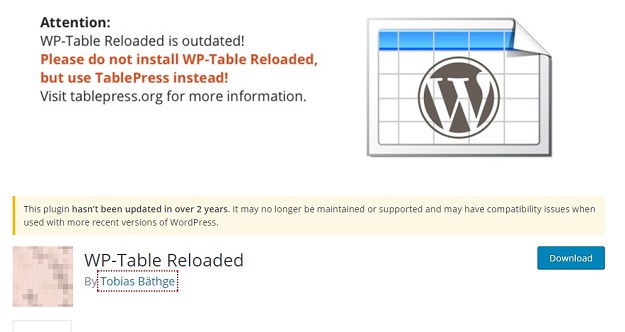
WP-Table Reloaded enables you to create and manage tables in your WP’s admin area. No HTML knowledge is needed. A comfortable backend allows to easily edit table data. Tables can contain any type of data and additional JavaScript libraries can be used to extend it with features like sorting, pagination, filtering, and more. You can include the tables into your posts, on your pages or in text widgets by using a shortcode or a template tag function. Tables can be imported and exported from/to CSV, XML and HTML.
9. Grid Pro WP
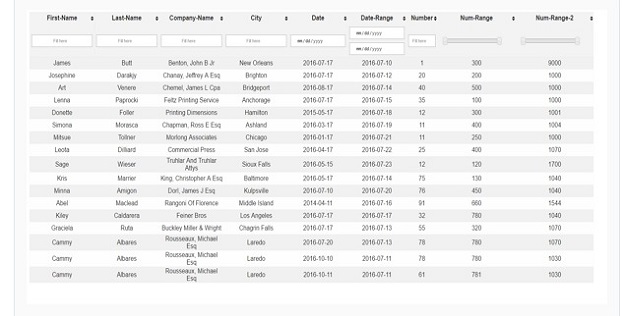
Grid Pro WP is a WordPress plugin which displays given data in a table view. The plugin supports the WP shortcode mechanism. Grid Pro gives an opportunity to enter several types of data in entry fields: text characters, numbers, dates, etc.
You can do filtering by selecting a range of numbers or dates, or by choosing any option from the list. Depending on what fields you want to have for filter, you can give input types as you want, regardless of the amount and position. Filtering allows to filter data by input type: search, date, number, date range, number range and datalist.
Demo & Download
10. PriceX
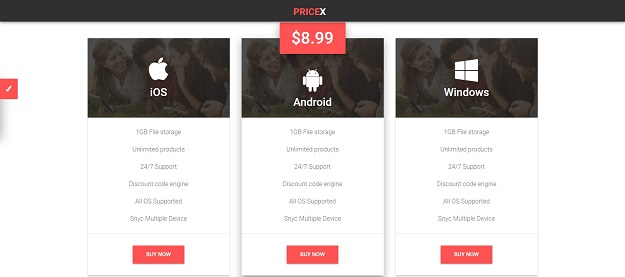
PriceX is a Material Design WordPress Pricing Table Set Plugin including Seven Exclusive material design pricing tables. Anyone can easily integrate any of our pricing table in their wordpress theme to follow our Well Sorted Documentation (including video overview).
Demo & Download









Leave a Reply