When lots of people create content for your blog, then on several occasions, you come across two articles having the same title. Generally, WordPress doesn’t warn you when it happens on your site. It simply adds a number at the end of URL slug. Such titles are considered as duplicate and they often confuse search engines when they have to determine as to which post should be displayed in search results.
How Serious Is Duplicate Content Issue?
Duplicate content has been a serious headache for search engines. There are several people who implement black hat SEO (using duplicate content) with an intention to increase traffic to their websites and boost their revenues.
Google updates its algorithm from time-to-time to tackle the duplicate content issues and offer the users the best results for their queries. On several occasions, visitors complain that when they perform a search, they get several webpages with the same content or content with minor differences.
Different URLs that contain the same content and are live, have been termed as duplicate content. This practice is not acknowledged by search engines and websites displaying duplicate content can be penalized in terms of search visibility. Decreased page authority, poor user experience, and a slower crawl rate are some other negative effects of duplicate content. Therefore, if you want your web pages to rank well in search results, you need to find and correct duplicate content as soon as possible.
How to deal with Duplicate Post Titles in WordPress?
1. Manual Checking
You can check the duplicate post title of your website manually. While adding a new post to your website, enter the title to the search posts box of your admin. If you get the similar results, you can use another title easily or edit that.
Alternatively, search “site:domain.com post title” in Google. If you get similar results, then write another title and use it with your new post.
2. Use a WordPress Plugin
Checking duplicate post titles manually takes time and it becomes very difficult for you to trace them one by one when you manage a multi-author WordPress site. But, don’t get worried at all. You can use WordPress plugins to eliminate duplicate post titles.
How it works?
● Install a WordPress plugin (Similar post-title checker),
● Now Go to Posts » Add New and use a unique post title. Here, the plugin verifies the uniqueness of the post title and informs you for the same. If the title is unique, then you can use it.
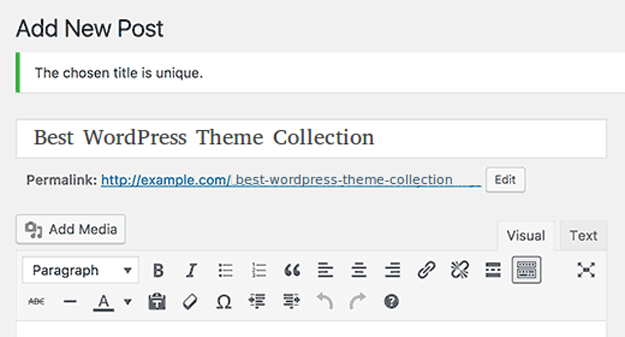
Now, use the same title with another new post. The plugin notifies you that the title has been used already.
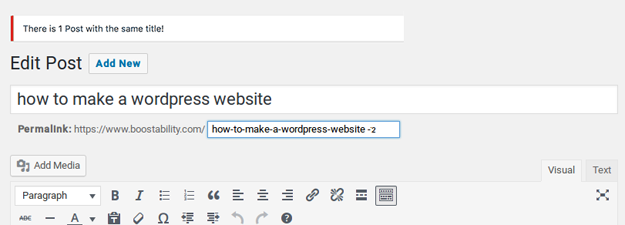
Here, the plugin stops you from using the same title. If you don’t edit the post title, it prevents you from publishing your post and saves the post as a draft with the error message “Duplicate title error“. It works as a reminder notice for you and your co-workers that they should not use the title again and write an alternative title.
3. Google Webmaster Tools
You can use Google webmaster tools to track duplicate post title easily and effortlessly. It also helps you to track all activities on your website. To check your duplicate post title using Google Webmaster tools, go to the Search Appearance > HTML Improvements. Here you can get the existing post titles and their URLs and can edit them easily.
4. Prevent Duplicate post titles through Coding
Generally, to operate simple WordPress websites and blogs, you don’t need to have an extensive knowledge of coding. Actually, several built-in features and customization options come with most of the WordPress plugins and themes, which help you to create awesome websites/blogs.
But, having a sound knowledge of PHP, HTML, CSS, and Javascript is a plus point for you. You can use your expertise to abolish duplicate post titles. Yes, it may sound amazing, but it’s true. Add the following in your functions.php:
function disallow_posts_with_same_title($messages)
When you use this code, it offers an action hook, which comes into action when a new post is added to your website, whether it is published, saved as a draft or pending. It runs an SQL query in the WordPress database for similar titles by comparing your post with a different post ID. If similar results are found, they are termed as duplicate content.
It alerts SEO professionals that they are using a duplicate post title. If you don’t edit the title, your post is saved as a draft, preventing you from publishing it with a duplicate title.
Endnote
Duplicate Post Titles in WordPress is a serious problem, faced by all avid WordPress bloggers and users. When Google finds duplicate materials on your website, it punishes it low rankings and even penalizes it. There are some ways using which you can trace and eliminate duplicate content post title in WordPress website easily and quickly.





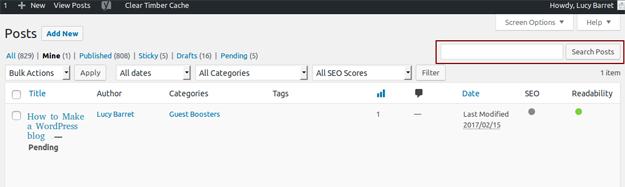





Leave a Reply