Images can be treated as a backbone of a website; images not only grab the user’s attention but also make websites look dynamic and visually appealing. Using large images can make your websites slow and puts negative impact on overall performance of a website. To spare such problem you can always optimize images and can increase the performance of your websites which results in more traffic and visitors.
Images can also send you decent traffic via the image search option available in Google, but for getting such traffic your images should be optimized with proper alt and title tag.
Below you will find some of the best WordPress image optimization plugins by which you can optimize the size of your large images and to make them look perfect on your websites.
Following plugins are responsive and include premium features, let us know which WordPress image optimization plugin is your favourite by posting a comment below.
Must Read —
Best WordPress Image Gallery Plugins 2017
Best WordPress Social Media Plugins
15 Best WordPress Thumbnail Plugins
1. WP Smush.it
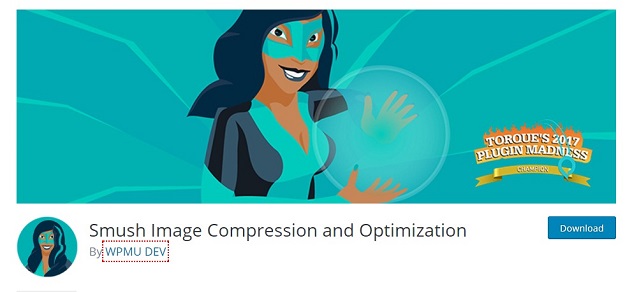
As a blogger I am using this plugin on my various websites, this is one of the most promising and widely used WordPress image optimization plugin available online. With WP Smush.it you can optimize your JPEG, GIF and PNG images individually or in bulk as per your requirement.
WP Smush meticulously scans every image you upload – or have already added to your site – cuts all the unnecessary data and scales it for you before adding it to your media library.
The free version of this plugin lets you compress images up to 1MB in size, and the pro version of the plugin can help you to optimize images up to 5MB in size.
Demo & Download
2. EWWW Image Optimizer
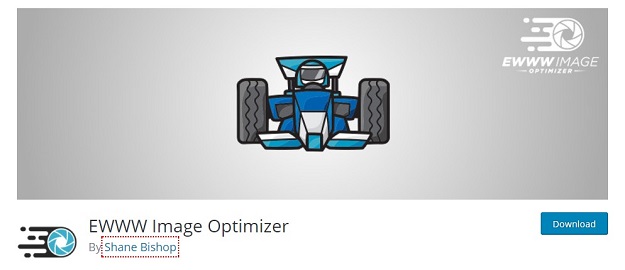
The EWWW Image Optimizer will increase your page speeds by way of image optimization. Increased page speeds can result in better search engine rankings, and will also improve conversion rates (increased sales and signups). It will also save you storage space and bandwidth. While EWWW I.O. will automatically optimize new images that you upload, it can also optimize all the images that you have already uploaded, and optionally convert your images to the best file format. You can choose pixel perfect compression or high compression options that are visually lossless.
Demo & Download
3. ShortPpixel Image Optimiser
![]()
This plugin uses minimal resources and works well with any shared, cloud, VPS or dedicated web hosting. It can optimize any image you have on your website even the images that aren’t listed in Media Library like those in galleries like NextGEN or added directly via FTP.
Demo & Download
4. Optimus

Optimus reduces the file size of uploaded media files automatically. Depending on the image and format, reductions in size of up to 70% are possible. Several kilobytes can be saved per image—these savings contribute positively to the performance of the blog website. What’s most impressive about the compression technology: the quality of the images is maintained.
Demo & Download
5. Smart Compress
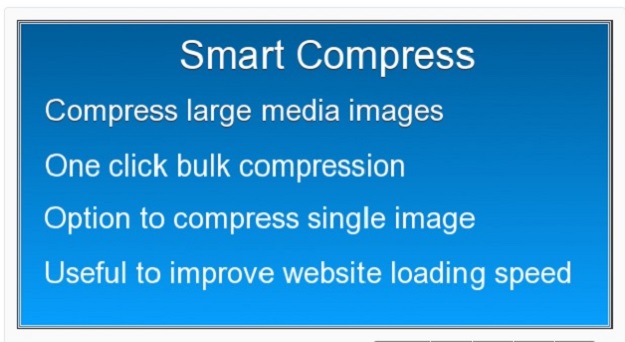
This plugin is very useful to compress all large size images in WordPress media. You can optimize single image by choosing image quality. This plugin has many features like compress bulk images in single click, give option to compress single image quickly by choosing image quality, compress png images without losing transparency, very useful to boost your wordpress sites, and much more.
Demo & Download
6. Tiny Compress Images

With this plugin you can make your website faster by optimizing your JPEG and PNG images. This plugin automatically optimizes all your images by integrating with the popular image compression services TinyJPG and TinyPNG.
This plugin automatically optimizes new images on upload, includes easy bulk optimization, preserve copyright metadata, supports compression of animated PNG, WooCommerce compatible, you can select which thumbnail sizes of an image may be optimized and few other nifty features.
Demo & Download
7. SEO Friendly Image Pro

SEO Friendly Images for WordPress is a plugin that helps you to automatically optimize all alt and title attributes of images in your posts, pages and also third party plugins like Advanced Custom Fields, alt and also title attributes are important for a website-ranking in search engines and are also required to get a W3C valid website.
The lazy load in this plugin is powered by unveil.js, one of the fastest and thinnest lazy loader in the web. The implementation is highly seo compatible and contains also a no-js fallback.
Demo & Download
8. WP Super Minify
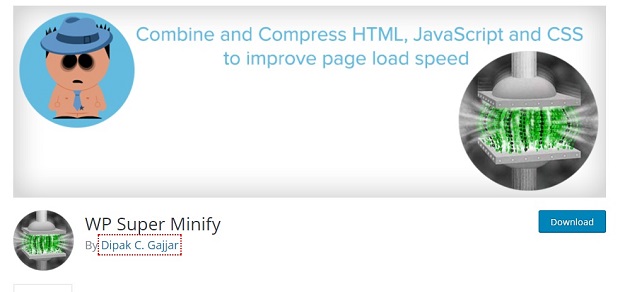
This plugin combines, minifies, and caches inline JavaScript and CSS files on demand to speed up page loads, using Minify PHP Framework.
By activating this plugin, you will see the source of your HTML, inline JavaScript and CSS are now compressed. The size will be smaller and quite helpful to improve your page load speed as well as google page speed and yslow grade (if you care).
Demo & Download
9. BJ Lazy Load
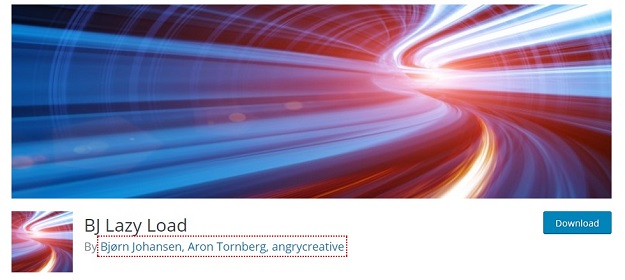
Lazy loading makes your site load faster and saves bandwidth. This plugin replaces all your post images, post thumbnails, gravatar images and content iframes with a placeholder and loads the content as it gets close to enter the browser window when the visitor scrolls the page. Also works with text widgets.
Since it works with iframes, it also covers embedded videoes from YouTube, Vimeo etc. You can also lazy load other images and iframes in your theme, by using a simple filter.
Demo & Download
10. Image Elevator for WordPress
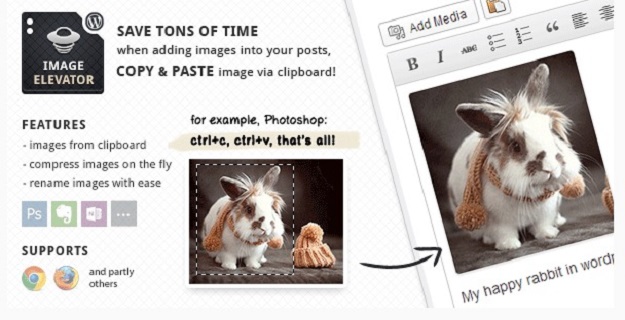
Image Elevator for WordPress allows you to paste images into the post editor directly from clipboard! In other words, you can paste images directly from your favorite graphical editors or from any screen capture programs. Just copy & paste. What’s more you can rename and compress images after pasting.
Demo & Download

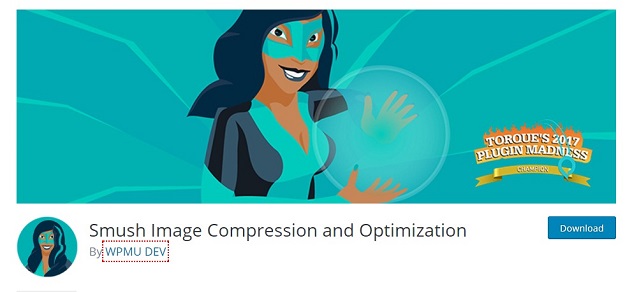








Leave a Reply