Losing any important data is a pain for everyone especially when it is your long precious or important memory in the form of an image or other media file. Images lost or deleted on the system are usually saved in the recycle bin of Windows or the Trash bin for Mac. However, if you end up deleting them from these two folders too, then getting them back is quite a bit of work.
In this article today, our prime focus will be on how to recover deleted pictures under any lost scenario by using a third-party software called Recoverit photo recovery app.
Don’t Miss-
Best Database Management Tools 2017
Part 1: Get Back Your Photos and Videos Lost due to Various Reasons
What, you lost your important media files? Well, don’t worry as we have Recoverit photo recovery to help you restore your photos, videos, and audios irrespective of the way you lost them. The photo retriever will not let you down.
You can recover recently deleted photos, videos and audios lost due to:
• Accidental Deletion:
There can be various reasons for accidental deletion:
1. You may end up deleting your old pictures by mistake thinking you don’t need them and then a time may come when you want to.
2. Your kid or grandkid may get access to your system and delete your images while fiddling with it.
3. You delete some pictures thinking you have taken their backup already, but later find out that you do not.
• Formatted: Your system disk may need formatting due to system upgrade or any other reason. This can be another reason for losing important media files.
• System Crash: This is a pretty common scenario faced by almost all computer users. Sudden system crash also leads to losing important stored files including media.
• Virus Attack: Virus attack is also a usual and big factor in deletion of images or videos from your system, hence it is important to always protect your system with an anti-virus software.
• Partition Lost: Mishandling of hard drive can lead to partition lost. Recoverit Photo Recovery can scan all hard disk and recover deleted photos and videos no matter where they are.
• Other Scenarios: This includes images lost in recycle bin, damaged external HD or SD card, completely wiped out or inaccessible hard drive and much more.
Formats supported by Recoverit image recovery tool are:
Image
JPG、TIFF(TIF)、PNG、BMP、GIF、PSD、CRW、CR2、NEF、ORF、RAF、SR2、etc.
MRW、DCR、WMF、DNG、ERF、RAW
Video
AVI、MOV、MKV、MP4、M4V、3GP、3G2、WMV、ASF、FLV、SWF、MTS, MPG、RM/RMVB、etc.
Advantages
Here are a few advantages of using this tool for an efficient image recovery process:
• You can recover your recently deleted photos and videos within 2-3 minutes even if you have the least computer knowledge.
• It has a simple yet straightforward 3-step process to restore my photos and videos.
• It gives you a free trial so you can explore all the features and decide if you want to buy it.
• No payment if you aren’t able to retrieve your deleted images or videos.
• The free version of the software helps you get back 10 media files without any limit to the size.
• It is compatible with all versions of Windows and Mac.
• It gets you back photos and videos lost due to any and every scenario like wiped out the hard disk, recycle bin, formatted disk, virus attack, simply name it and Recoverit image recovery has the answer for you.
• It is an in-house innovation of one of the technology giants – Wondershare.
• There is no limit to the number of devices it can be used on.
Part 2: How to Use Recoverit Photo Recovery?
Here is the step- by- step process on how to get back deleted pictures with Recoverit photo recovery tool:
1. Run the software
The very first step here is to run the software on your system (where you lost images) and choose the exact location of deletion.
2. Scan the System
Once you have detected the location, have the software scan the drive and look for the deleted photos, videos or audios.
3. Recover the Lost Files
The last and final step is to preview the scanned files and then move on to click “Recover” button at the bottom to retrieve media files you need.
Part 3: Conclusion:
Recoverit Photo Recovery is a powerful image recovery software that is a must-have for all system users. So, go ahead and download it right away!




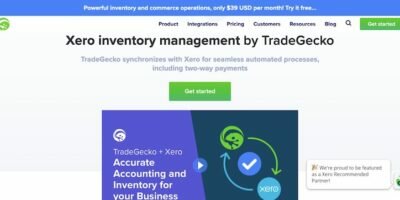






Leave a Reply