When you move to a new country, you don’t expect to lose access to your favorite TV shows and movies on Netflix. Most expats only realize this when it’s too late – when they’re already in their new apartment or home and they boot up Netflix.
Unfortunately, Netflix uses geo-blocks. That means it restricts what content you can watch based on your geo-location (the country you’re in). It has to do that because it signed tons of licensing agreements which prohibit Netflix from streaming certain titles in other countries. If they were to do that, they might get sued because they’d breach the legal documents they signed.
It’s unfair, we know, but this is out of Netflix’s control. Don’t worry, though – that doesn’t mean you have to settle for a subpar Netflix library. There are multiple ways you can get around Netflix’s geo-blocks, and we’ll tell you about the best method in this article.
Here’s the Best Way to Unblock Netflix as an Expat
Just use a VPN! It’s an online tool that hides your IP address from Netflix. Without that piece of information, Netflix won’t be able to see what country you’re from. So, it won’t be able to send your traffic to your country’s Netflix library.
Instead, Netflix will only see the IP address of the VPN you’re connected to. As a result, you’ll end up on the Netflix library that matches the VPN’s country.
So if you visit Netflix via a VPN server in the US, you’ll be able to watch US titles on Netflix.
VPNs Also Stop Bandwidth Throttling
Worried your ISP will slow down your speeds because you binge Netflix too much?
A VPN can solve that problem. It encrypts your traffic, so your ISP won’t be able to spy on it anymore. They’ll have no idea you’re communicating with Netflix. They’ll just see that you’re connecting to a random IP address (which belongs to the VPN server).
Without that valuable information, your ISP won’t be able to selectively slow down your Netflix speeds. The only option for them is to throttle your entire connection (which goes through the VPN server). But ISPs won’t really do that (unless their TOS say you can’t use a VPN, but we have yet to see an ISP do that).
Which VPNs Should You Use?
It’s not easy to choose a good Netflix VPN. The site can block most VPN IP addresses, which means you’ll see the Netflix proxy error very often. Only VPNs that refresh their IPs very fast can bypass Netflix’s detection system. Unfortunately, most VPNs just say they “unblock Netflix.” They don’t advertise how many IPs they have or how often they change them.
If you’re an expat looking to unblock Netflix content from elsewhere, we suggest following that link. It will take you to an article written by an US expat who moved to Budapest. They thoroughly tested multiple top VPNs to see which ones unblock Netflix. Not only that, but they also ranked the VPNs according to how many Netflix libraries they unblock (the more the better).
Free VPNs & Netflix
Some of you would probably want to use a free VPN to unblock Netflix. Well, you can definitely find free VPNs online – there are tons of them popping up each day.
However, we strongly advise against using them. Free VPNs are very poor unblocking tools. Most of them won’t be able to unblock Netflix because they don’t refresh their IPs often. They can’t afford to do that. They’re free, remember?
So if you use a free VPN with Netflix, get used to seeing this page very often:
And that’s not the only problem. Free VPNs have overcrowded servers, so you’ll always get slow speeds. On average, we experience 50-60% slowdowns with free VPNs. With paid VPNs, we only experience 30-40% slowdowns.
What’s more, free VPNs limit how much data you can use each month. They normally have 500 MB or 2GB monthly bandwidth caps. HD Netflix videos can eat up around 3 GB of data per hour. You do the math – you can barely use a free VPN to watch anything!
Alternative Ways to Unblock Netflix
Don’t feel like using a VPN? No problem – here are two more services that can unblock Netflix:
1. Proxies
Proxies do the same thing as VPNs – they hide your IP address to help you unblock content. To access a specific Netflix library, you need to use a proxy server in the same country as that library.
The main difference between proxies and VPNs is the encryption. Most proxies don’t offer any encryption. The ones that do only use weak encryption. On the one hand, that has the advantage of offering faster speeds. On the other hand, that makes your traffic less secure and makes it easier for ISPs to throttle your speeds.
2. Smart DNS Services
These tools hide your geo-location by changing your DNS address and modifying DNS data to make it seem like you’re from a different country. The main advantage is that Netflix doesn’t focus on blocking Smart DNS tools as much as it does on blocking VPNs and proxies. It’s also cool that Smart DNS services don’t slow down your speeds at all.
Unfortunately, a Smart DNS doesn’t offer any encryption. So it’s not as safe to use as a VPN. Also, it can’t stop bandwidth throttling.
Besides that, there’s another problem – a Smart DNS doesn’t hide your IP. If you move to a country like China that blocks Netflix with firewalls, that’s going to be a problem. If you can’t hide your IP, you can’t bypass the firewall to unblock Netflix.
We don’t normally recommend getting a standalone Smart DNS. Most VPN providers offer Smart DNS tools alongside their main VPN service. It’s a much better deal to get a two-in-one service like that.
How Do You Unblock Netflix as an Expat?
Do you use VPNs? If you do, which provider has worked the best for you? And if you don’t use VPNs, which unblocking methods do you rely on? Please share your experience with us in the comments.





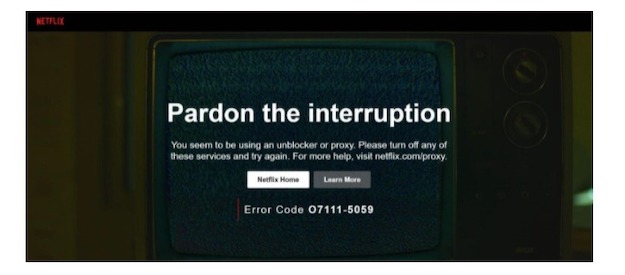





Leave a Reply