In this article we have amassed a list of best WordPress backup plugins for our users which will enable you to take backup of your sites and spare you from any data loss.
Taking a backup of WordPress site is quite arduous and time consuming task even though your hosting provider provides a regular backup feature; but handling such situation is real mess.
So, sparing you from situation we have compiled a list of best backup plugins for WordPress by which you can easily handle backup issues of your websites and migrate it from one host to another.
So, let us have a look at the following WordPress backup plugins below.
1. WordPress Backup Clone Master
WordPress Backup & Clone Master is an all-in-one solution for WordPress backup, restoration, cloning, and migration. The plugin helps you manage the above processes in a secure, easy, and reliable way on a scheduled or on-demand basis.
You can schedule the backup process on a daily, weekly or monthly basis and you can auto upload the backup file to Dropbox, Google drive as well as send it to any email account per your choice.
If you want to clone your entire site to a different domain, this plugin will help you to do that very smoothly and without any knowledge of coding.
Demo & Download
2. UpdraftPlus
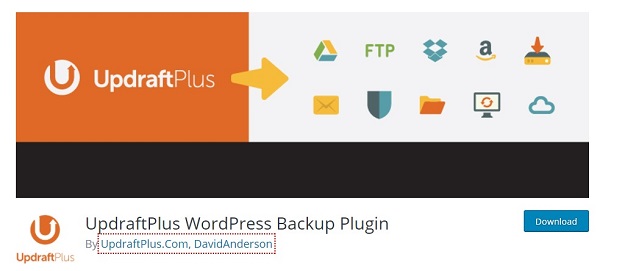
This is another popular WordPress backup plugin which has more than 500k active installs. This plugin supports backup to Dropbox, Google Drive, Rackspace Cloud, DreamObjects, FTP, Microsoft OneDrive, SFTP, SCP, WebDAV, OpenStack Swift, and email. It also offers you restore functionality which can be done with just a click.
As expected you can fully automate the backup process with this plugin, and it will repeat the process as per schedule set by the admin. If you have an enormous site, you can split the backup process into multiple archives.
Demo & Download
3. Backup
This plugin can be extremely effective while you are migrating your site & it will make the process super simple. It offers you the option to schedule your backup at frequent intervals. You can set email notification when the backup is done, also, you can download the backup files as per your requirement.
Demo & Download
4. BackWPup
The backup plugin BackWPup can be used to save your complete installation including /wp-content/ and push them to an external Backup Service, like Dropbox, S3, FTP and many more, see list below. With a single backup .zip file you are able to easily restore an installation.
Demo & Download
5. Super Backup & Clone
Super Backup is extremely useful backup WordPress plugin which comes with plethora of features and functions. You can easily restore and migrate your website from one host to another. This plugin has intuitive dashboard, custom files and folder, cloud sync, custom database tables, scheduled backups, notifications, fully integration and active support.
Demo & Download
6. BackUpWordPress
BackUpWordPress will back up your entire site including your database and all your files on a schedule that suits you. This plugin is very easy to use, you can manage multiple schedules, works on linux and window server, exclude files and folders from your backups, translation ready and much more.
Demo & Download
7. Duplicator
Duplicator gives WordPress users the ability to migrate, copy, move or clone a site from one location to another and also serves as a simple backup utility. Duplicator handles both serialized and base64 serialized string replacement. WordPress migration and WordPress backups are easily handled by this plugin.
Duplicator creates a package that bundles all the site’s plugins, themes, content, database and WordPress files into a simple zip file called a package. This package can then be used to easily migrate a WordPress site to any location you wish. Move on the same server, across servers and pretty much any location a WordPress site can be hosted.
Demo & Download
8. BackupGuard
BackupGuard is the most complete site backup and restore plugin. We offer the easiest way to Backup, Restore and Migrate your website. You can backup and restore your files, database or both.
Demo & Download
9. WP DB Backup
WP-DB-Backup allows you easily to backup your core WordPress database tables. You may also backup other tables in the same database.
When having the database backup emailed or sent to your browser for immediate download, the backup file will be deleted from the server when the transfer is finished.
Demo & Download
10. WordPress Backup to Dropbox
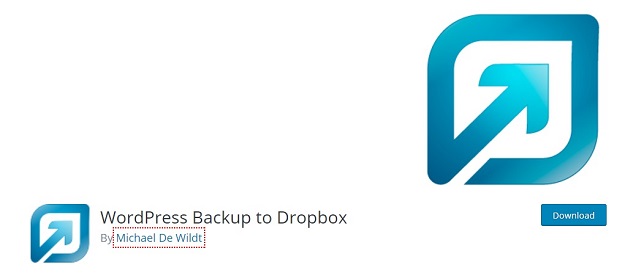
WordPress Backup to Dropbox has been created to give you peace of mind that your blog is backed up on a regular basis. Just choose a day, time and how often you wish yor backup to be performed and kick back and wait for your websites files and a SQL dump of its database to be dropped in your Dropbox.
You can set where you want your backup stored within Dropbox and on your server as well as choose what files or directories, if any, you wish to exclude from the backup.
Demo & Download
11. Backup and Restore
Backup And Restore is a WordPress plugin through which you can take or schedule backup on local server or cloud servers including Dropbox, Google Drive and Amazon S3. You can restore your whole site including database on any of existing restore points with just a click. Downloading of your wordpress site, database and all of your backups are also possible which can be restored through the zip file and the sql file.
The plugin helps you manage the backup and restoring process in a easy, secure and reliable way on scheduled as well as on-demand basis.
Demo & Download
12. Filetrip
Filetrip makes it easy to distribute files from WordPress to the Cloud on autopilot. When users upload files, Filetrip sends copies to multiple destinations of your choice. You can instantly copy files to Google Drive, backup to Dropbox, or FTP files anywhere in the world…plus a whole lot more. All this happens automatically in WordPress, but totally under your control.
To make Filetrip more practical and strong, we designed it to be scalable, flexible and easy to use. For instance, administrators can instantiate unlimited number of uploaders, in which each uploader can be configured individually. For example, you can customize options like (Cloud Destination Folder, Icons, Colors, Labels, and Channels).
Moreover, the plugin is responsive and can work in multiple browsers elegantly. Also users can use it to upload their files from mobile phones (Android, iPhone, and iPad).
Demo & Download





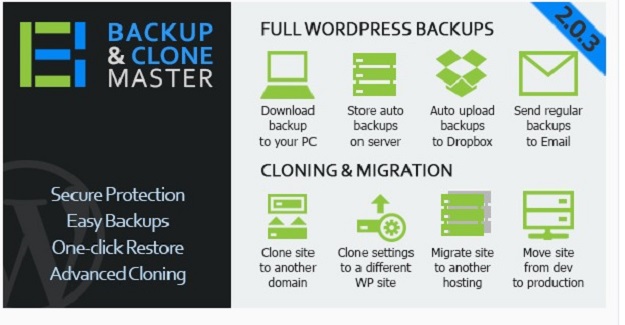

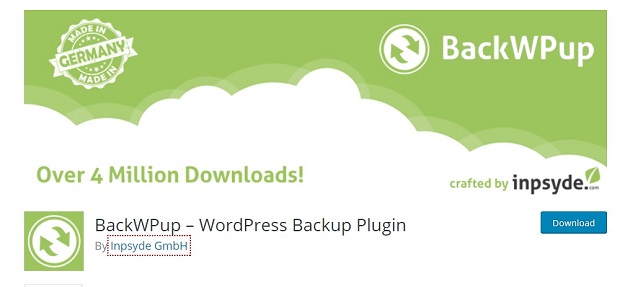
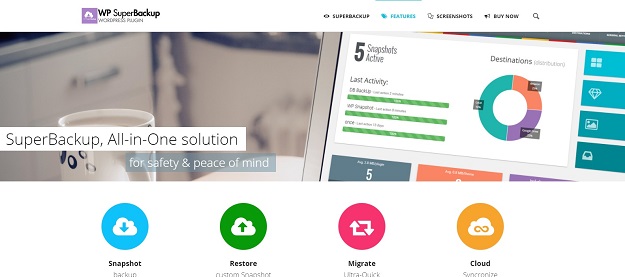
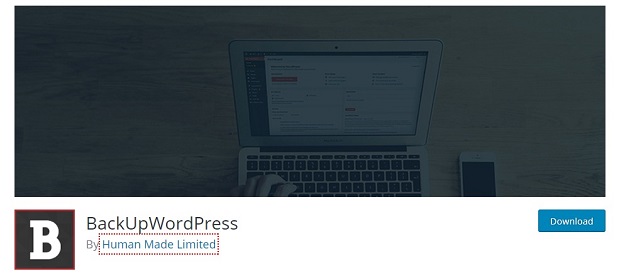

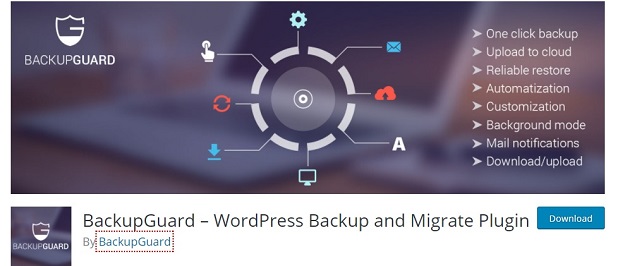
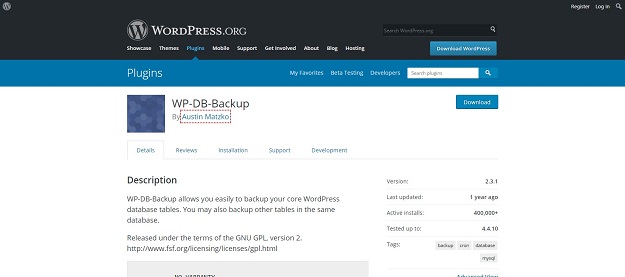
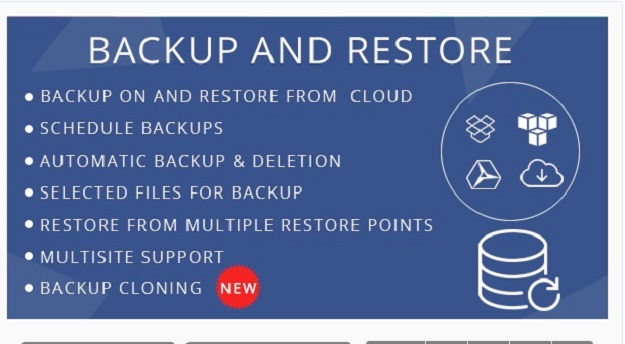
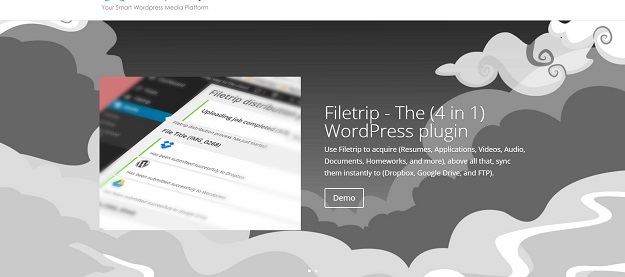





Leave a Reply