In this generation of the Internet, people are browsing the internet with mobile and tablets, in order to gain and keep the attention of these audiences, you need to reach out to them. You should make sure that your website has a responsive design so that the visitors will not be turned off and move on to your competitor’s website. Responsive designs are the sole reason for the site being responsive. The designs which fit to scale to whatever device the user is on, are said to be the responsive designs.
The greatest advantage of using responsive designs is that you don’t need to have two separate websites on different domains. It is really easy to convert the currently working WordPress theme of yours into a responsive one. You can find out many WordPress plugins that can do this converting process.
Here are few such plugins that you can use:
Don’t Miss —
15 Best Selling WordPress Themes for all Time
Best WordPress Image Optimization Plugins
1. WordPress Mobile Detector
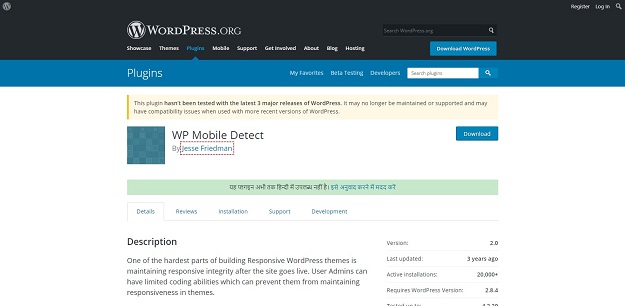
This is the plugin that provides a conditional display, it displays the content depending on the visitor’s device or web browser. This plugin will conclude that is the visitor using your site or not via a standard mobile phone or a smartphone, then it will load the theme accordingly. WP Mobile Detector comes with seven pre-installed themes, covers more than five thousand mobile phones and also provides advanced analytics features.
Features:
1. WP Mobile Detector can detect iPhone, iPod, Mobiles, Android, Windows, Linux and Mac operating system.
2. It supports shortcode in the content.
3. It uses the conditional display shortcode in text widgets.
4. It can detect browsers such as Safari, Opera, Internet Explorer, Mozilla Firefox and Google Chrome.
Usage:
Shortcode [wonderplugin_cond] and [/wonderplugin_cond] can be added to your content, then it can be used to support attributes to control the display of the content.
Shortcode Examples Of Devices:
1. Only Display on Mobile and Tablet Devices:
[wonderplugin_cond deviceinclude=”Mobile”]
This content can only be shown on mobile and tablet devices.
[/wonderplugin_cond]
2. Hide on Mobile and Tablet Devices:
[wonderplugin_cond deviceexclude=”Mobile”]
This content will be hidden on mobile and tablet devices.
[/wonderplugin_cond]
By using the WP Mobile Detector plugin premium version, one can build a custom theme with a mobile theme editor built right in.
2. WordPress Mobile Pack 3.0+

It is a mobile plugin that can help you to transform your website content into a progressive mobile web application. WP Mobile Pack comes up with multiple mobile app themes that you can purchase individually or even you can use it as a bundle. It lets you publish your existing content on various devices, operating systems, and platforms. It is supported on both Android and iOS tablets and smartphones. It supports multiple browsers such as Google Chrome, Safari, and Android-native browser. It also features a ready-made theme with six abstract covers and a responsive user interface. It provides the option to customize things such as fonts and colors.
WordPress Mobile Pack 3.0+ enables you to do:
1. Progressive Web Apps
2. Responsive UI
3. App Themes
4. Posts Sync
5. Customize appearance
6. Pages Sync
7. Comments Sync
8. Analytics
9. Add to Homescreen option
WP Mobile Pack comes with a PRO version, which is suitable for professional publishing companies with multiple publications and professional bloggers.
Benefits of using WP Mobile Pack Pro:
1. It can customize your mobile web application appearance.
2. As the mobile web apps don’t have any shared revenue limitations, it can allow you to take full control of your income.
3. It can access multiple app themes.
WP Mobile Pack 3.0+ plugin can also be integrated into analytics and has a full-screen mode view for users who want to access their applications on a desktop device.
Download Here
3. WPTouch Plugin
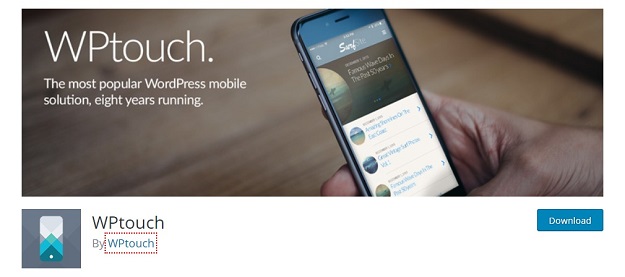
Like the above two plugins, WPTouch is also a mobile plugin for WordPress which automatically adds a simple and elegant mobile theme for mobile visitors to your WordPress website. It is one of the most popular plugins amongst all the conditional responsive plugins. It has the ability to instantly enabling a mobile-friendly version of your WP website that passes Google Mobile Test. For more information about it, you can contact the WordPress developer Sydney.
This plugin features many different WPTouch themes which can help you to load your website many times faster than your average responsive site. All images in this plugin are scaled without you having to do any sort of coding and it is mobile optimized for all the audience having WP website.
The free version of WPTouch is available in the WP plugins repository. You can also opt for PRO version of WPTouch for more support and more control and enhanced themes and features.
Download Here
Conclusion
The concept of responsive web design transmits that whether the design and development of your website should respond to the behavior and environment of the user’s device. It is not at all complicated to convert the existing WordPress website into a responsive website if you choose the right plugin according to your website type. Above are the 3 top most plugins for it, which can come to your use.









Leave a Reply