Do you want to build a website for yourself but don’t want to spend money on expensive web development services? Don’t worry you can have a good website by spending very less money for it. Actually, there are a lot of methods with which you can build your website freely.
You can also have a free website using the website builders available over the internet or if you are expert in coding, you can make it by yourself. But according to me, you can get a good and unique platform using WordPress.
Here are the steps to follow for development of a website:
Before starting the development process, your idea must be clear about what type of website you want and for what purpose you want it.
After deciding what you exactly want to have as your end product, you can start developing the website.
Use of website builders for website development: using a website builder, you don’t have to do much to create a website. Just choose from the options what you exactly need to have on your website and your website will be ready in few days.
But there are some limitations of using the website builders as they have usually limited options or features you can use. They are usually not optimized for the mobile phones, which has become an essential need for all websites.
There is a plus point that you can get the website for free on these platforms.
Don’t Miss –
How to Add Custom Code to your WordPress site?
Using WordPress for website building
WordPress is an open source CMS that offers the full development of a website in an easy way. The drag and drop options of WordPress makes it easier for the users to develop a website without having knowledge of coding. WordPress has been used by overall 30% of the websites right now due to the easy and fast development at affordable prices. Prices of WordPress website vary according to the features you include in your website.
To get started with WordPress, you have to first install WordPress freely from its official website.
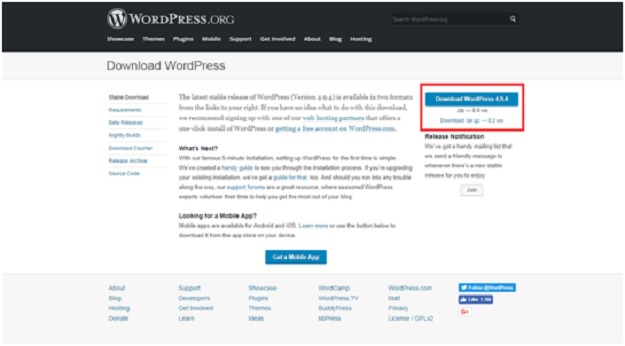
1. Choose a domain name for your website and get a web hosting to connect your website to the internet. The name you choose as your domain name must be suitable for your business name or company name.
2. Get a theme: After having the domain and hosting for your website, you can directly go to your WordPress account with the hosting and domain name you have got from your website.
What you want next is, choose a theme for your website from the WordPress themes. There are thousands of themes available in WordPress from where you can choose. But all are not freely available but there are some themes available that are free to use. After logging in to the dashboard of WordPress, go to the appearence>> themes. There are about 1500 free themes available in WordPress from where you can choose any that you find suitable and install it.
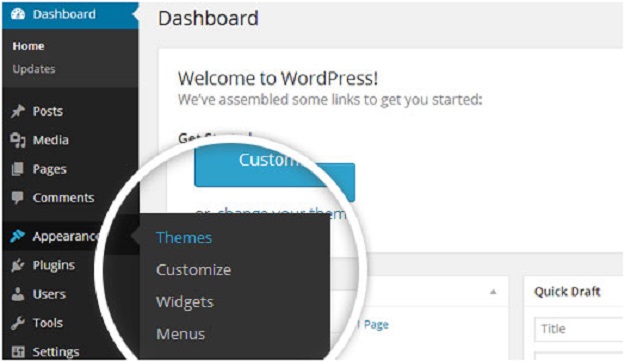
You can also go to ThemeForest to get more themes either free or paid.
3. Adding content and pages: if you can add the pages on your website, just go to the WordPress dashboard and click on the pages>>add new. You will get the options to add images, text to the pages that you want to add to the pages. After setting up everything just click on the save it.
If you want to add the content on a page, click on the page>> add new, and add the content in the page. If you want your content to post immediately on the page, you can click to “publish” or if you want your page to go live after some time then clicks on the edit option and choose when you want your page to go live.
4. If you want to add any functionality to your website, you can also get some plugins free of cost in WordPress. Using the plugins on your WordPress website, you can get more features that according to your need for your website.
Go to plugins-> add new, and select the one that you want to have for your website to add any feature in it.
There are over 25,000 free plugins available in WordPress and choosing for the right one would be difficult. You can get the information to get the right one by searching over the internet.
Rather than these options, there are a lot of options that you can use from the WordPress to maintain the website easily.





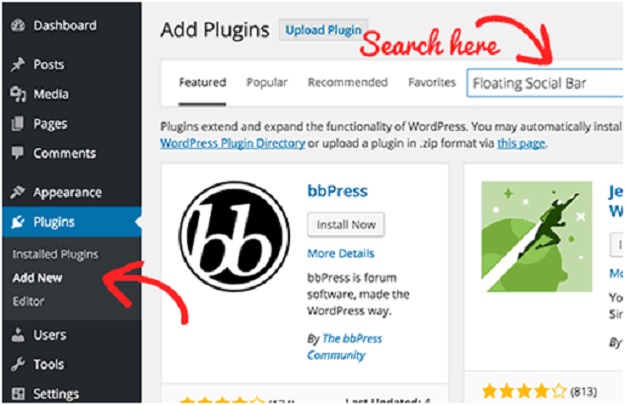





Leave a Reply