Even your hip pocket skill to dive deep into your device storage to find & delete junk files couldn’t save you from duplicate files problem. While a considerable amount of your device storage only holds junk files in different forms, duplicate files share the largest part in it. These files accumulate on your device over time due to various reasons. It not only occupies valuable disk space, but it also affects your device performance negatively. Well, if you see these files piled up on your device storage, we are here to help you. Before that, let’s discuss major reasons why these files accumulate on your system.
Why duplicate files accumulate?
While there could be numerous reasons behind the accumulation of duplicate files on your system let’s discuss important ones here.
Multiple times file downloading:
This is one of the primary reasons that accumulates a lot of identical files on your device. When you download the same file multiple times accidentally or intentionally it generates unneeded additional copy on your device. It may include files downloaded through different social media apps, chat apps or other platforms.
When you click photos in Burst mode:
Burst mode is an interesting feature on your camera that helps you click multiple pictures in seconds which you can sort later to find best copies to keep. If you frequently use burst mode to get that one fine copy, then it generates a lot of additional unwanted copies on your device. It may even include clicking 8-10 copies to get one fine print. Thus, it makes your system full of duplicate files.
File Sharing:
If you regularly receive files shared through different apps on your device then it is the next reason you get duplicate files on your device. Further, if you have kept auto-downloading on then these additional copies will be downloaded automatically for no good reasons.
Data Backup:
Next reason for duplicate files accumulation on your device is data backup. If you have certain copies already on your system and get those copies again due to data backup, there will be additional unnecessary files on your system. It is possible you take data backup from cloud servers or external drives. Here, it will generate additional data unnecessarily.
How to find & delete duplicate files?
Manual process:
To begin with, you can perform manual cleaning of your system to get rid of all identical copies on your system. Here, you need to sift through every single file & folder on your system that may contain duplicate files. Once you find these unnecessary files simply select them and delete them to recover GBs of storage space. While it is one possible solution to get rid of duplicate files, but it consumes a lot of time and efforts. Further, it doesn’t guarantee you accurate results. Thus, we suggest you next solution. Here, you can use the duplicate file remover apps for an instant and accurate result.
Use Duplicate Files Fixer:
Duplicate Files Fixer is an advanced tool to find & delete all similar & exact looking files from your device. You can use this tool to find & remove all types of duplicate files including identical photos, videos, documents, audio files and more. Using its matching level feature, you can set the similarity level to find similar and exact match files on your system. It supports all major file types to help you deliver accurate results.
Conclusion:
Following manual process or using best duplicate files cleaner tools, you can easily recover tons of storage space for better system performance. Though using best duplicate files finder tools you can de-duplicate your device storage space more accurately thus we suggest you use these tools for effective results.

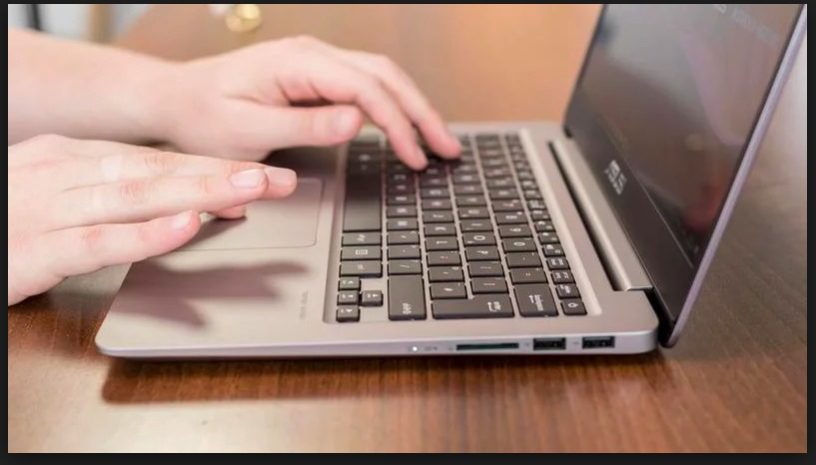








Leave a Reply