WordPress is an excellent tool for small-business owners who want to run a high-end website without having to learn anything about code. That pretty much encompasses all small business owners, making WordPress a fantastic option for most people.
There’s a lot contained within WordPress, though, and it’s essential that you know which tools will help your business the most. Plugins are one such category of tool, and there are many of them.
There are more than 50,000, in fact, so we’re here to help you sift through the crowd and identify some useful tools.
Here are our 10 most essential WordPress Plugins for small business.
WordPress for Small Business Plugins
We’ve done our best to select plugins that can apply to a broad range of businesses. There are, after all, some elements of a website that nearly everyone has to pay some attention to. Explore the options below and see if they’d be useful for you and your business.
WPForms
WPForms is a great tool for any website. Every site needs to use forms to be in touch with interested users. They also need forms for payment, contact pages, questionnaires, and email subscriptions.
This plugin uses a drag-and-drop method, making nearly everything intuitive. That means you won’t waste any time messing around with how to use the plugin. Instead, you’ll just be able to jump right in.
Additionally, creating forms typically takes under 10 minutes. You’ll probably only need the standard features, but there are Pro options for sites that need more complex forms.
Yoast
Yoast allows you to keep an eye on the search engine optimization of your pages. As you’re creating content, Yoast will let you know whether it is up to snuff in the eyes of the search engines by showing red, yellow, or green.
Think of it as a traffic light. Green is good, red is bad: You get the picture. Simple as the formula may be, Yoast helps you optimize your posts down to the last detail.
Titles, content, linking, keywords, meta descriptions, and more. You can be sure that all of those things are well-optimized if they get the Yoast green light.
Optinmonster
Optinmonster allows sites to persuade visitors to remain on a site or subscribe to a newsletter. Either that, or it poses users with convincing info on sales or promotions that you’re having at the time.
The plugin provides you with a personalized approach to engaging users and getting them to make purchases on your site. Even if you aren’t a fan of these sort of promotions, the data shows that having them is extremely effective.
Woocommerce
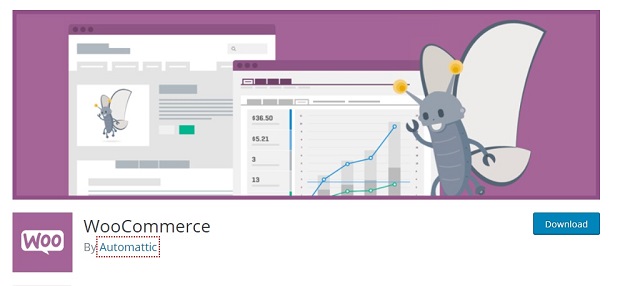
Any business trying to sell things online with a WordPress site should utilize Woocommerce. The platform makes it extremely easy to set up your virtual shop and customize it to your needs.
One of the nice things about the plugin is that it gives you analysis of sales, telling you specifically how well you’re doing. It’s also compatible with most methods of payment, so there won’t be any issue if you have standing payment gateways.
MonsterInsights
If you’re working to optimize your site, you’ll want to keep tabs on how your optimization is faring. It’s important to see specifically how people are finding and using your website.
It’s also advantageous to see demographic information and the times of day that users are visiting. Having a grasp on these things will help you tailor the site to be even more successful.
MonsterInsights allows you to do all of these things and more, being utilized by millions of websites.
Constant Contact
Having contact with your users via email is a great way to boost engagement and retain customers over the long haul.
Constant Contact allows you to format and deliver emails to mass amounts of users in addition to holding options for lead generation. Emailing is an excellent way to provide customer service as well, opening a clear path of communication.
The use of Constant Contact would be ideal for a company specializing in customer service, such as a local pest control company. You can check out this blog for more information on how this industry niche can excel online.
W3 Total Cache
One essential element of every website is the speed at which it loads. A slow load speed could lead to a majority of users leaving the page out of frustration. This puts a bad taste in their mouths and prevents them from enjoying the content on your page.
W3 Total Cache is a plugin that allows your main content to come up almost immediately, as it records it and has it archived for quick access. It’s a great option for sites with a lot of content that experience high load times.
Sucuri
It’s estimated that 60% of small business that experience a data breach will go out of business within six months of the incident.
There are a lot of legal, personal, and financial stressors that go along with data breaches, and it’s essential that you protect the security of your site. Sucuri provides the best security protection that WordPress has to offer.
Beaver Builder
Beaver Builder is a plugin that helps you design and customize the layout of your site. A lot of web design platforms are chunky and difficult to use. Beaver builder, on the other hand, allows you to drag and drop items, resize, and change color without using a lick of code.
Not to mention, you avoid the fees of designers and the headache of waiting for your site to be ready.
G Suite
G suite is something that you’ve probably used outside of your website. It is the combination of Google software that helps you with documentation, presentations, email, spreadsheets, and more.
Implementing G suite into your site will streamline the communication and document production of your businesses without skipping a beat.
Want to Stay Up on Your Web Game?
Hopefully, these WordPress for small business plugins will come in handy as you move forward online. It’s important to keep up to date on trends in optimization, digital marketing, and WordPress news moving forward.
Visit our site to stay in the loop on what’s happening and how it affects your site.





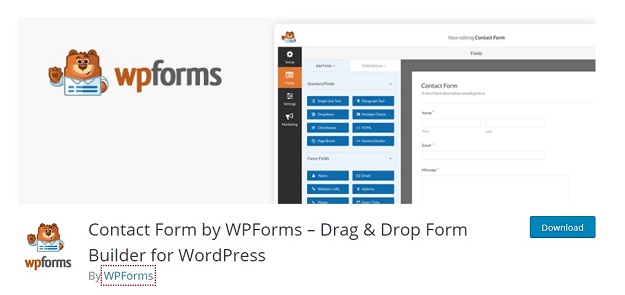

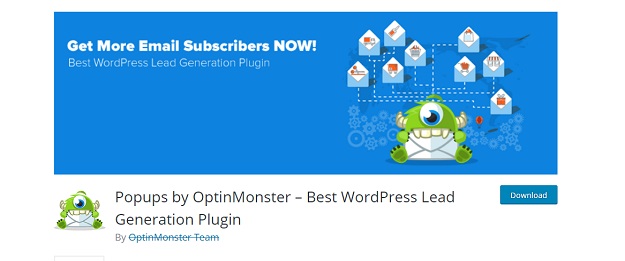
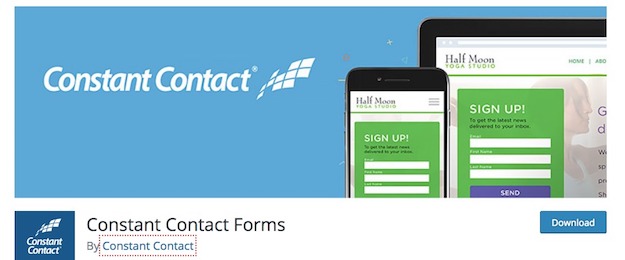


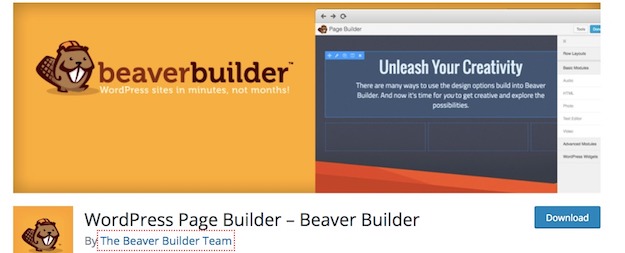
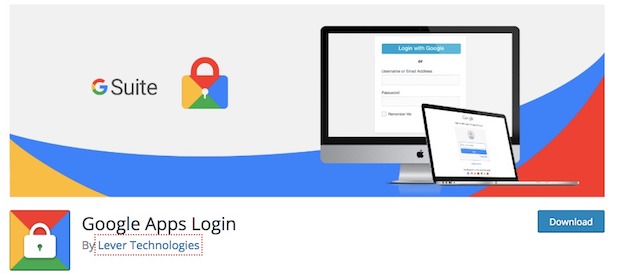





Leave a Reply