One of the most exciting things about launching a website is picking the design for your website. The ideas might be floating in your head and you might get super happy when browsing the different website templates available online. A few hours later the happiness might have changed to exhaustion – how do you pick the right design from all the different options? The good news is that it isn’t that hard. There are three keys to choosing the right website design and we have outlined them here for you.
1. How do you want the site to feel?
Start by focusing on the content width, which typically comes in two sizes: a full-width and a boxed-width. You can find the right design by thinking about the way you’ll be using the site and what you want the customer to feel when visiting it. In essence, you need to determine the purpose of your website. If you’re looking for something business-oriented and traditional, you should opt for the boxed-width. This will mean the content on the site has a visible frame on both the left and right side of the screen, hence the name boxed. The refined design adds a traditional element to the website and creates a sophisticated view of the content. This can be perfect for sites with a more serious tone – business websites or blogs talking about serious topics.
On the other hand, if your website is all about creativity and you will use the site for sharing your artistry, you should opt for the full-width design. This means the background image is stretched for the full width of the screen, creating a more flowing look for the site. The full-width design is more responsive and therefore it also suits sites that are viewed on a variety of platforms. So, if you know your website is used on both mobile and computer, the option might work better for you.
2. What is the message you want to convey?
Aside from thinking about how the design should feel to the user, you also need to define the message of your site. This is about creating a design that instantly tells the visitor what your site is about and what the person can expect from the content. The easiest way to do this is by focusing on the header.
Most website templates have a header – it can be big, small, include images or have a responsive design. The header’s design matters because visitors tend to notice it first. So, if you are a business, you want the header design to be able to outline in an instant what your business is about and what the site helps them do (for example, buy shoes). Even if you’re just creating a website for private use, you want the header design to convey this.
The common options you can pick in terms of the header include:
• A static header image without content – the site should rely on photographs and images, e.g. tourist destinations, restaurants and websites for a specific venue/location. Essentially any site that doesn’t require a lot of explanation for its message.
• Static header image with content – the site must convey more information about its core message. This could mean sites for consultancies/agencies, personal websites and informative sites for complex topics.
• Slideshow header without content – businesses with a variety of products or a complex customer base, i.e. retailers that sell a variety of items. The design also works with personal sites when the site is used to display a variety of hobbies or activities, for instance.
• Video background header – businesses that want to go more in-depth in the business mission. It could also be used by artists or charities that want to outline a short story behind the website.
3. How will the visitors use the site?
The final key to choosing the right website design is about how the visitors will use the site. It’s easy to think that design is about creating the right aesthetics for a website when in fact, the key function of website design is to guarantee good functionality. If your visitors can’t easily use the site for its intended purposes, then your beautiful design doesn’t really matter.
Ensure you focus on knowing how the visitor will use the site. If you expect them to jump from one page to another, the design should make navigation easy. If the visitor wants to find information, you need this to be straightforward. For sites where most information is on one page, you want the design to support going up and down smoothly.
So, when you are looking to launch your website, keep those three things in mind when selecting the right template and design. You can find plenty of tools online to help you design your own website template based on the above points. In addition, website builders offer a lot of options as well for pre-made templates that can be a great option if you are looking for a simple solution. The templates often come in free and paid versions – if you’d like to find savings for setting up a website, you should look up OZCodes.com.au for latest deals and coupon codes offered by top providers like iPage, MyFonts, and themeforest.
When selecting the website design, take your time to consider these different options and find the one that suits your needs the most.

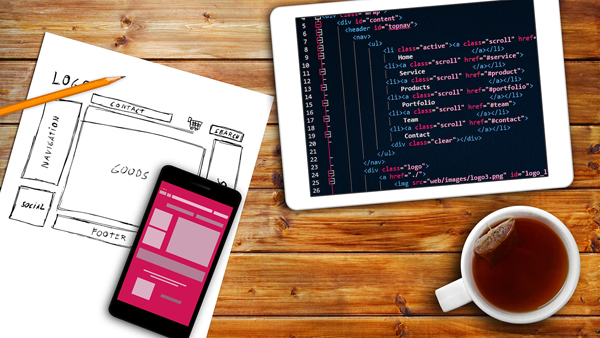








Leave a Reply