What IDE can provide the best process of working on WEB-projects and the solution of all tasks assigned to the programmer?
It should be fast, full-featured, include all convenient tools for code editing and be flexibly configured.
CodeLobster IDE meets all these requirements, it perfectly supports PHP, HTML, CSS and JavaScript. You can use it for free as long as you want.
Free Features
The IDE has a built-in intelligent help system. You don’t need to search for help on various programming languages. All links to official documentation are in the “Dynamic Help” tab on the right panel.
While coding, use autocomplete to view the list of available functions. So you speed up your work at many times, just press Ctrl + Space and select the desired item.
Instantly go to the definitions of functions and classes while holding down the Ctrl key, just click the element name as a link.
In the same way, you can move through the source files of the entire project, and integrated search will help you navigate the code.
The editor in CodeLobster is very convenient, it checks the code for syntax errors and highlights expressions with different colors.
Other editor features:
Keeps track of double quotes and brackets, and automatically adds closing HTML tags. You can confidently work with strings, functions and markup;
Offers instant hints on functions, tags and other elements of all supported programming languages;
Ability to collapse large blocks of code and make bookmarks – it is easy to edit large source files and navigate the project.
Licensed Version
The paid version of the IDE opens up significantly more features. You can use a wide range of modern WEB-technologies with IDE’s extensions.
This means that CodeLobster IDE will help you in any situation: when creating large Internet portals or E-commerce sites.
For example, support of Git will allow distributed teamwork, even if your programmers are in different cities and countries.
Graphic tools for comparing changes in files and viewing commit history will help you more effectively manage projects and protect source codes.
Interaction With Remote Resources
Integration with XDebug, which works as a PHP extension on the server, allows you to debug scripts in real time, monitor the state of local and global variables, find errors and instantly fix them;
FTP manager will provide file editing on the hosting and synchronization with local copies. Virtually any site requires interaction with the server via FTP/SFTP/FTPS protocols;
SQL-editor and MySQL manager guarantee convenience and speed when working with your data. Directly in the IDE, you can create and edit tables, retrieve records, perform any queries to the database.
Framework Support
Frameworks are created to simplify the lives of programmers and allow the maximum use of ready-made code.
So CodeLobster does, providing developers with tools for implementing projects using various libraries:
Installation and configuration of the project based on WordPress, Joomla, Drupal and Magento CMS;
Automatic downloading and adding to the project Bootstrap or JavaScript frameworks: AngularJS, BackboneJS, EmberJS, JQuery, MeteorJS, VueJS and Node.js;
Creating projects using any popular PHP library: CakePHP, CodeIgniter, Laravel, Phalcon, Symfony, Smarty, Twig and Yii.
Let’s Summarize
As the functional base of some IDEs grows, they begin to cause inconvenience to the developer.
The program may freeze or respond slowly to user commands. CodeLobster will completely protect you from such problems. It is written in C++ and works very quickly.
You will concentrate on achieving the result, the work will go smoothly and you will easily implement all your plans and ideas.

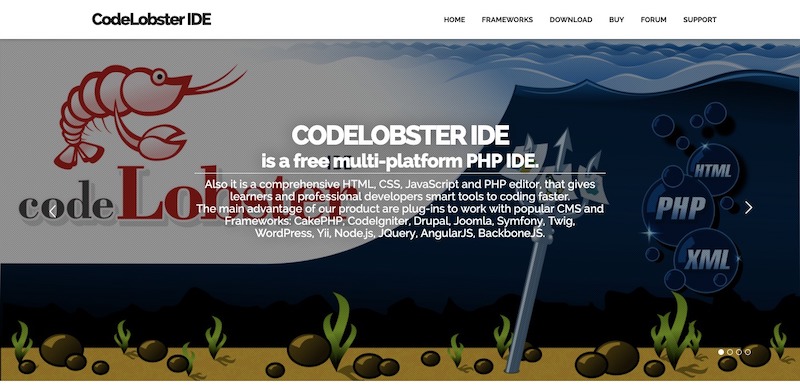



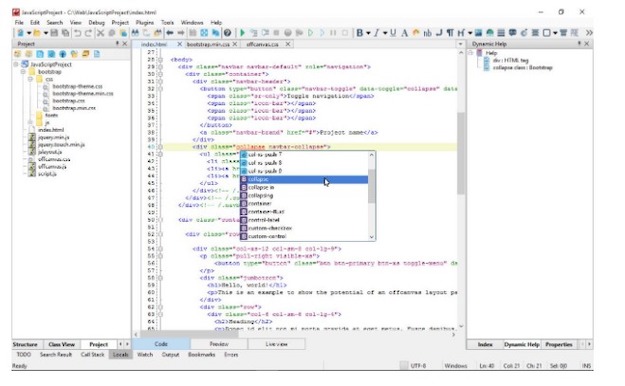





Leave a Reply